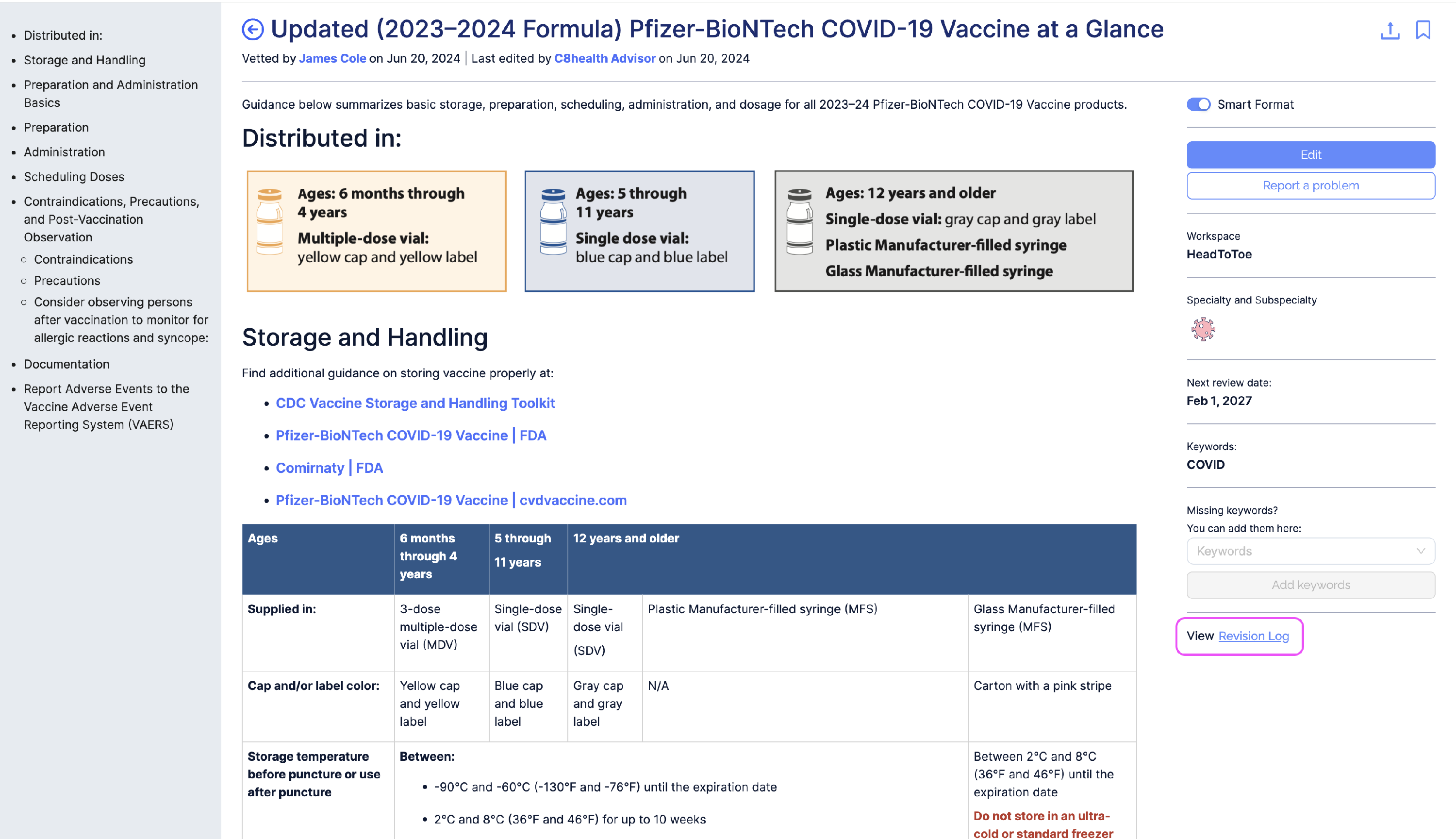Accessing an Item's Revision History

You can see a detailed revision history for knowledge in both our mobile and web app.
Using Your Mobile or Tablet Device:
- Download our mobile app if you haven’t already
- Open the app and log in
- Locate the knowledge item you want to open by navigating your knowledge base or searching for it
- Open the knowledge item
- Tap Info
- See who validated the item, as well as who last edited it and the date
- To view the revision log, select Revision Log. Tap x to exit it
Using Your Computer:
- Log in to C8 Health using our WebApp
- Locate the knowledge item you want to open by navigating your knowledge base or searching for it
- Select the knowledge item to open it
- Right below the item's name, you'll see who the item was Validated by and its validation date
- Click Revision Log in the right column