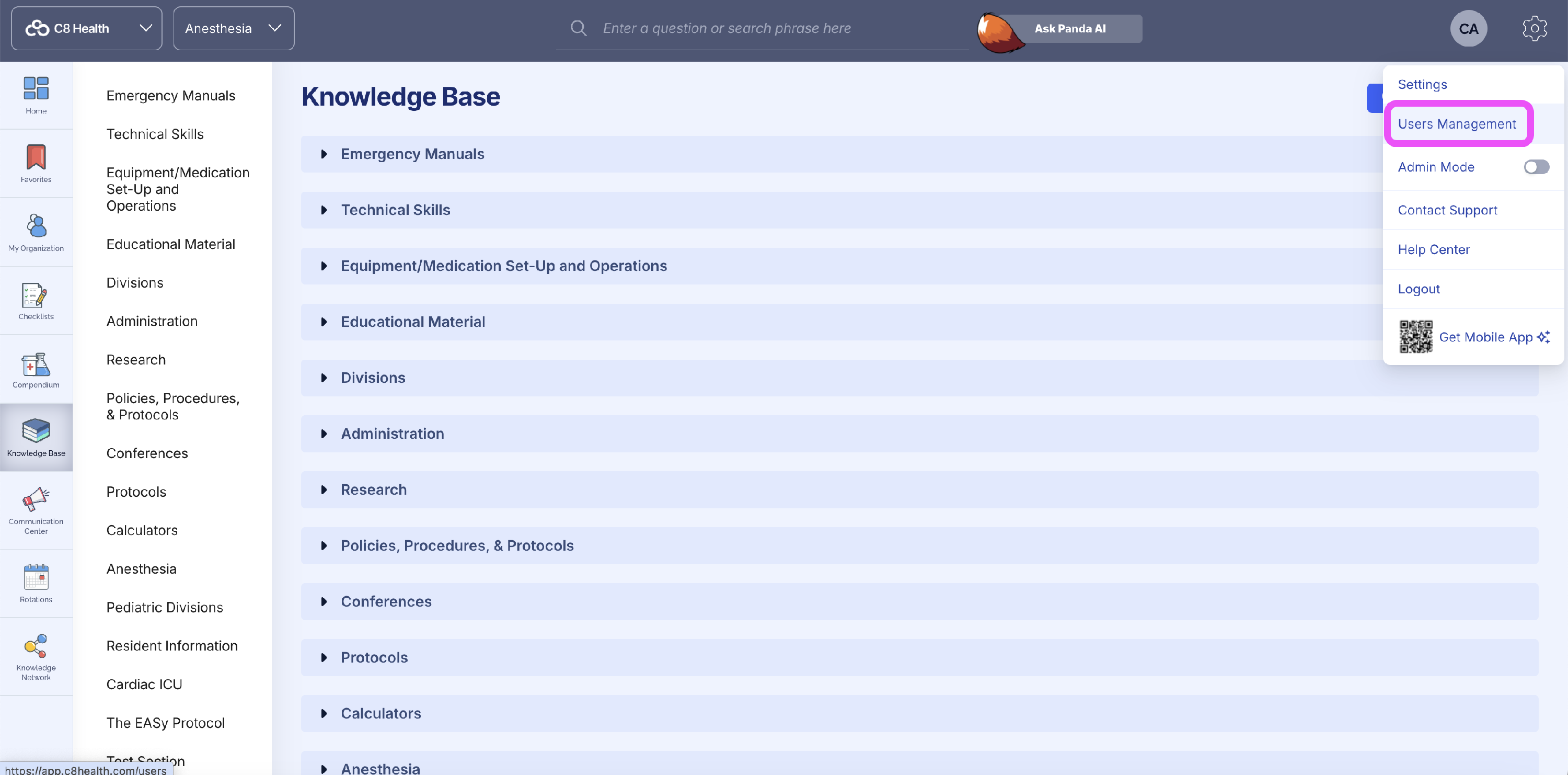Deleting a User
You can delete users from your institution through Users Management. To do so:
- Hover over the settings icon in the upper-right corner
- Click on Users Management in the drop-down menu that appears
- Find the user you want to delete by searching, filtering or finding their name on the list
- Click on the user
- Select Delete (you may need to scroll)
- Confirm you want to delete the user
Good to know: You can also delete owners through User Mangement. Click here to learn more.