Emailing Contacts
You can email contacts directly from our mobile app and WebApp.
Using your mobile device:
- Download our mobile app if you haven’t already and log in to your C8 Health account
- Locate the contact you want to email. You can find contacts by searching or locating them in your Contacts
- If you found the contact in Contacts, tap it. If you found it via search, skip to the next step
- Tap the email icon
- Write and send your email
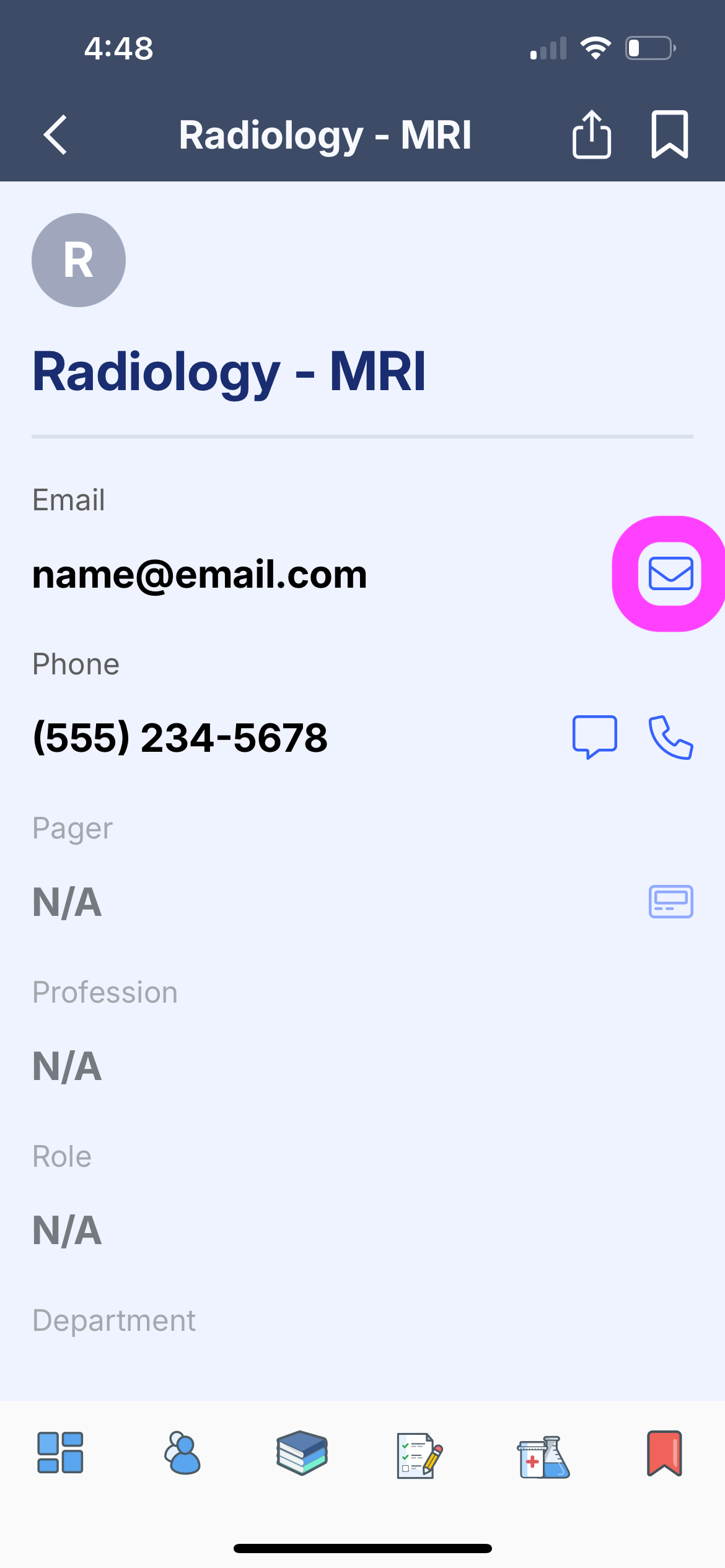
Using your computer:
Did this answer your question? Thanks for the feedback There was a problem submitting your feedback. Please try again later.Yes No No results found