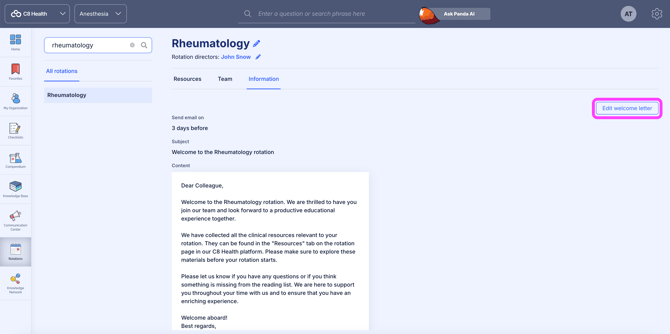Enabling a rotation's welcome letters
As part of rotations on C8 Health, rotation director(s) can automatically send a welcome letter to residents before they start their rotations. If welcome letters have been disabled, you can turn on the welcome letter for a specific rotation following the steps below. To turn on rotation welcome letters for all rotations at once, please reach out to C8 Health's customer support at support@c8health.com.
Account admins can also edit rotation letters.
To edit a rotation welcome letter, follow the steps below using our WebApp.
- Open Rotations from the side menu
- Select your rotation from the All rotations or My rotations lists
- Open the Information tab
- Click Edit welcome letter
- Click on the Send email on dropdown. Select the frequency at which the welcome letters should be sent
- (Optional) Edit the email. Edit the Subject of the letter and/or its Content
- (Optional) Click Send me a preview to receive a preview email
- Select Apply changes