Resetting Checklists
You can select the reset button to clear any currently-checked checklist items and comments. This allows you to use checklists and generate reports as needed.
Good to know: You can only reset checklist items if any are currently marked as completed or any comments have been added.
On Our WebApp:
- Open our WebApp and log in
- Open Checklists
- Click the reset button in the bottom right corner (see the picture below)
On Our Mobile App:
- Download our mobile app if you haven’t already
- Log in to your C8 Health account on our mobile app
- Open Checklists
- Tap the light blue reset button near the bottom of your screen (see the picture below)
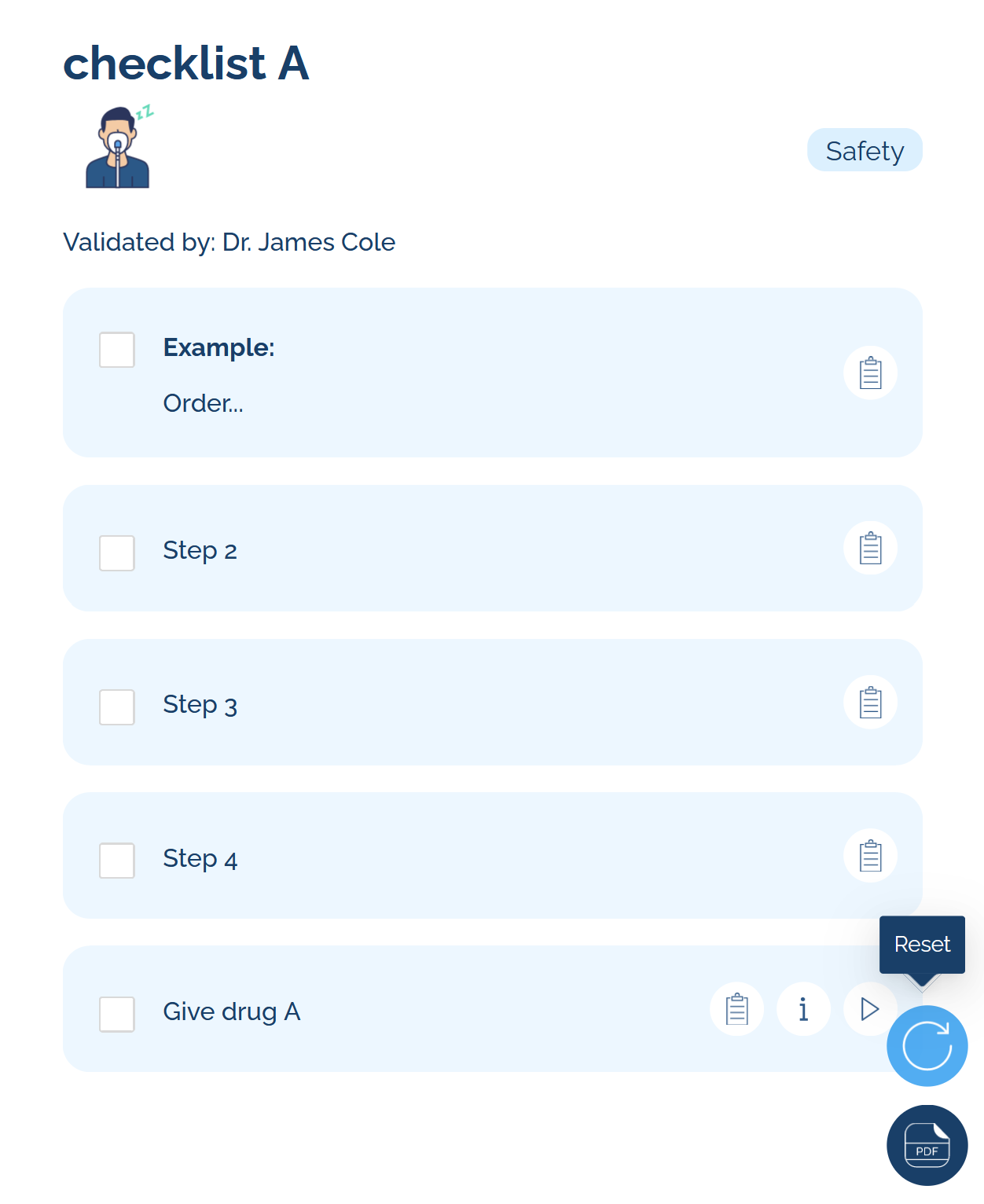 Did this answer your question?
Thanks for the feedback There was a problem submitting your feedback. Please try again later.Yes
No
No results found
Did this answer your question?
Thanks for the feedback There was a problem submitting your feedback. Please try again later.Yes
No
No results found