Viewing Contacts
Using Contacts, you can quickly access the contact information for important people, offices and other contacts within your department. Find contact and profile information — including phone and pager numbers, titles, recommended resources and preferences — all in one convenient place.
You can view contacts on our WebApp and mobile app.
Using Your Mobile or Tablet Device:
- Download our mobile app if you haven’t already
- Open the app and log in
- Locate the contact you want to open by searching for it or locating it in your Contacts
- Select the contact to open it
- Tap the back icon to close it when done
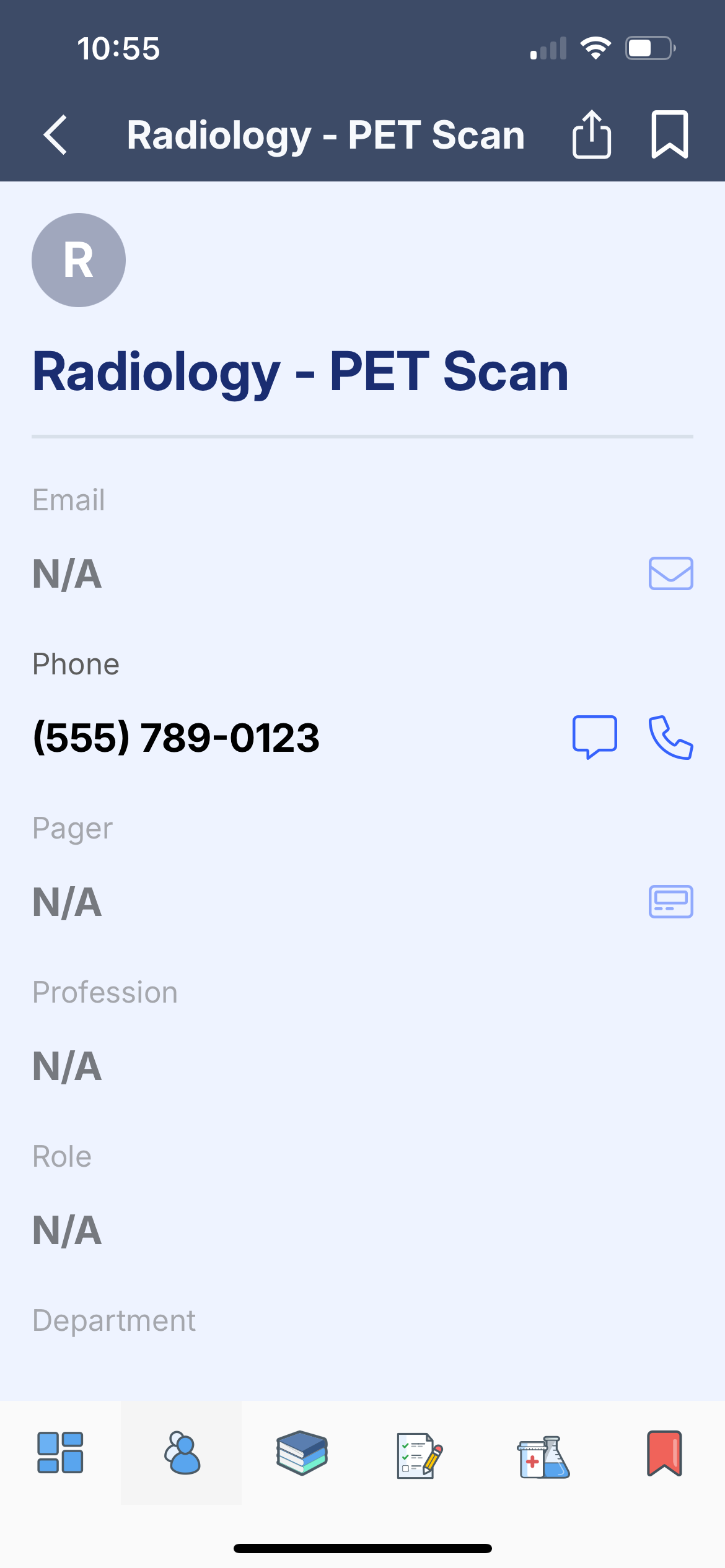
Good to Know: You can email, text or call contacts directly using our mobile app. You can also easily share contact information with others in your organization.
Using Your Computer:
- Log in to C8 Health using our WebApp
- Locate the contact you want to open by searching for it, using filters or locating it in your Contacts
- View the contact information
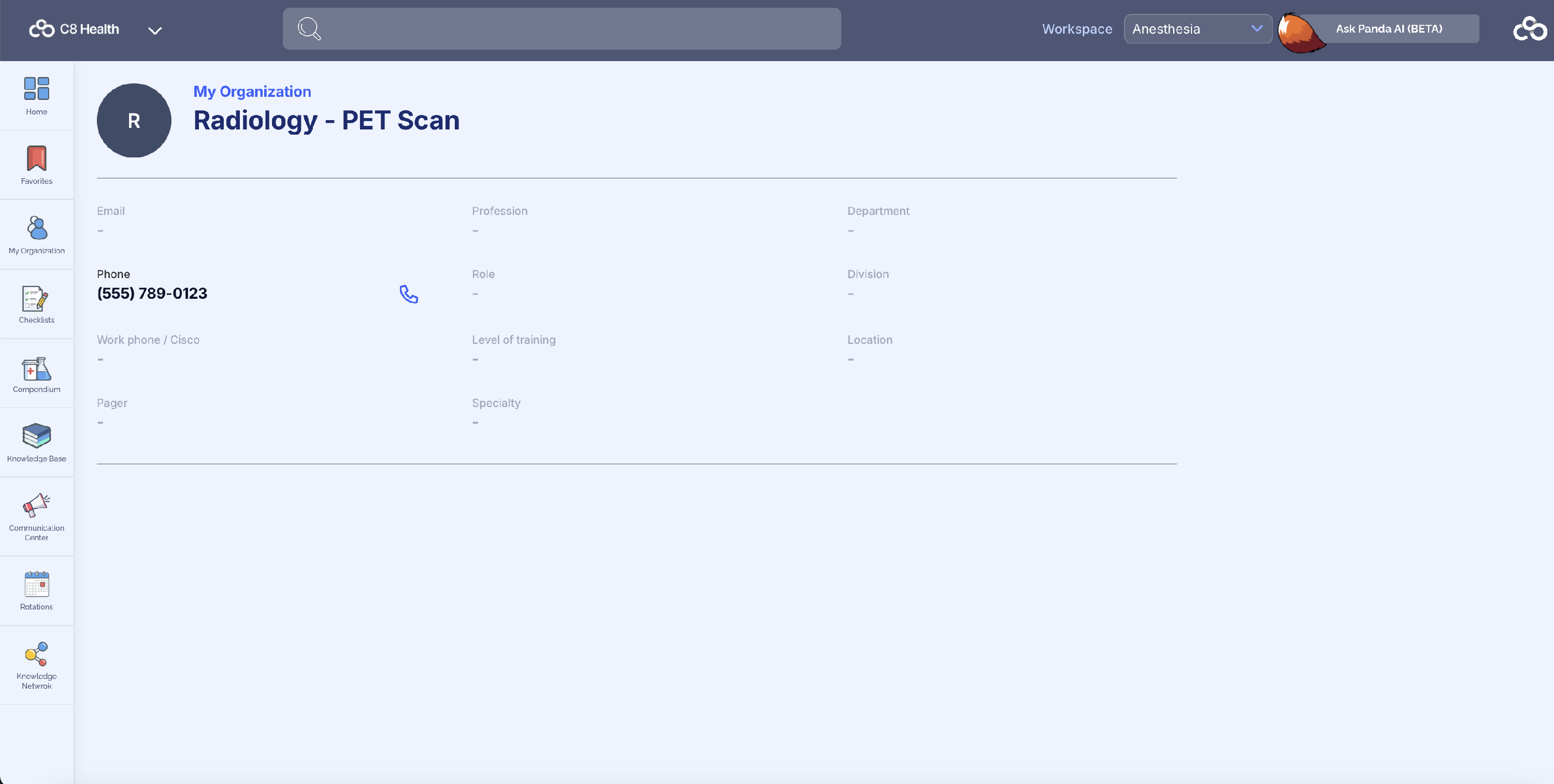 Did this answer your question?
Thanks for the feedback There was a problem submitting your feedback. Please try again later.Yes
No
No results found
Did this answer your question?
Thanks for the feedback There was a problem submitting your feedback. Please try again later.Yes
No
No results found